UPlan Known Issues
Planners accessing FR Reports via the Report Settings server in Smart View are experiencing a connection error. This issue has been resolved.
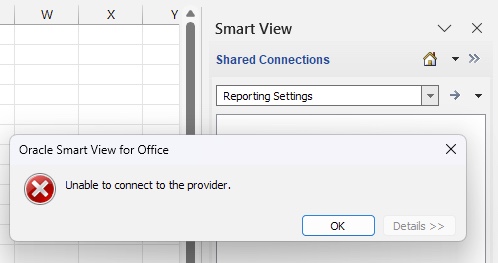
Mac users accessing SmartView via Microsoft Remote Desktop are experiencing Excel launch connection errors. This issue has been resolved.
Planners receive the below error message when running the FR CommtPln Detail Reports. This issue has been resolved.
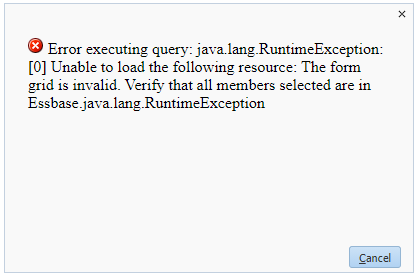
The Archive21 folder is not visible. This issue has been resolved.
Planners receive the below error message when seeding plan year 1 salary. This has now been resolved.
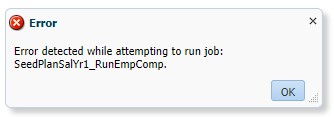
The benefits actuals are missing on the Compensation Detail by DFP form. This issue has no impact to the dollars in the Individual Empl forms or Revenue and Expense - Level C/E form.
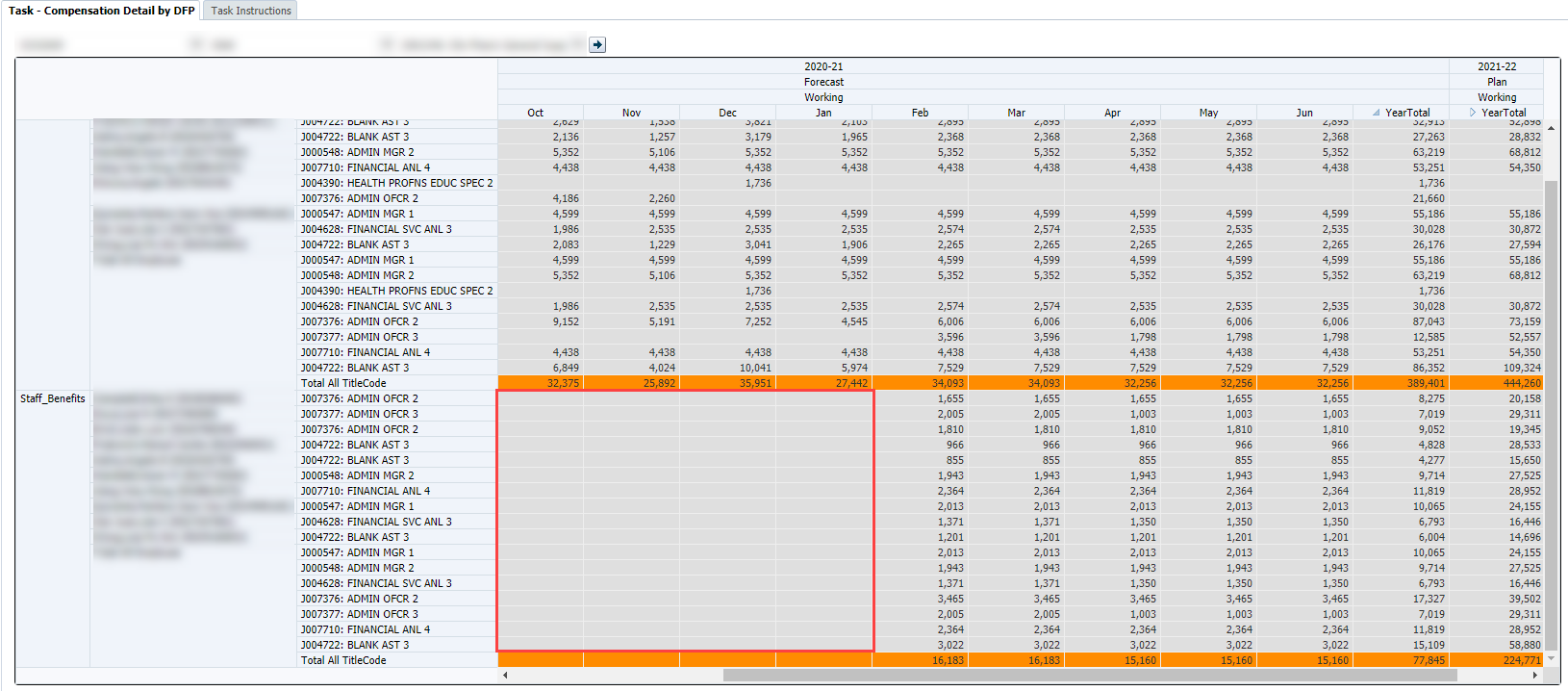
The Benefits (%) account in the Job Code of the open forecast month of June may be higher than the UPlan planning rate. This is the result of May actuals carrying forward to subsequent months. The actualized May Benefit (%) rate includes the lump sum benefits total for the CBR, VLA and UCRP Supplemental Interest Assessments found in the UCPath Labor Ledger for that Employee-Job Code combination. The June Forecast rate has no impact to the dollars in Employee or General if planners continue to plan on the old Title Codes and benefit accounts for the remainder of the current planning season.
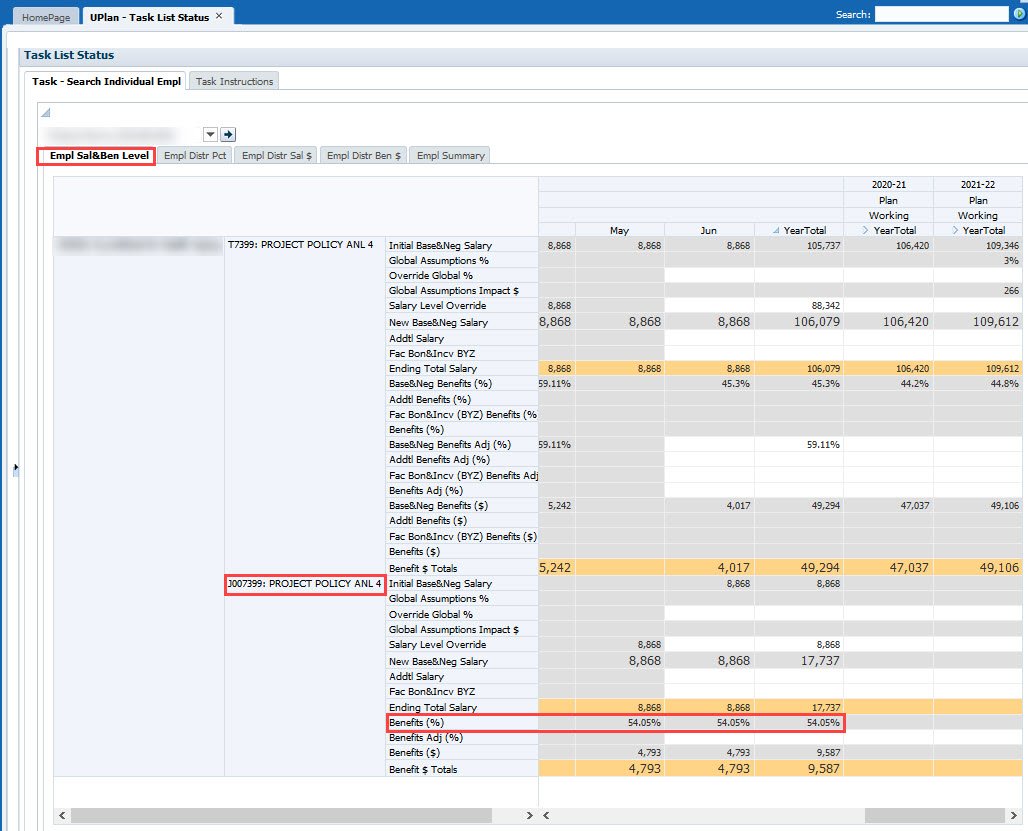
After the old PPS Title Codes were removed from the UPlan dimension hierarchy, the Total Distrib DeptID-Total All Funds-Total All Projects combinations for the UCPath Job Codes are now correctly calculated on the Empl Distr Ben $ form.
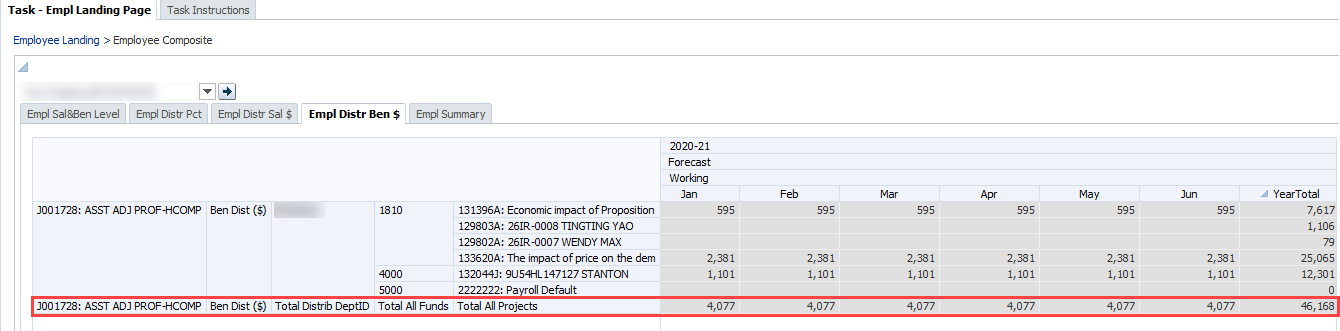
Due to the blending of PPS and UCPath actuals and forecast in the current year closed and open months, the Compensation Detail by DFP Report may show incorrect data. Results will show correctly after the annual maintenance in August is complete.
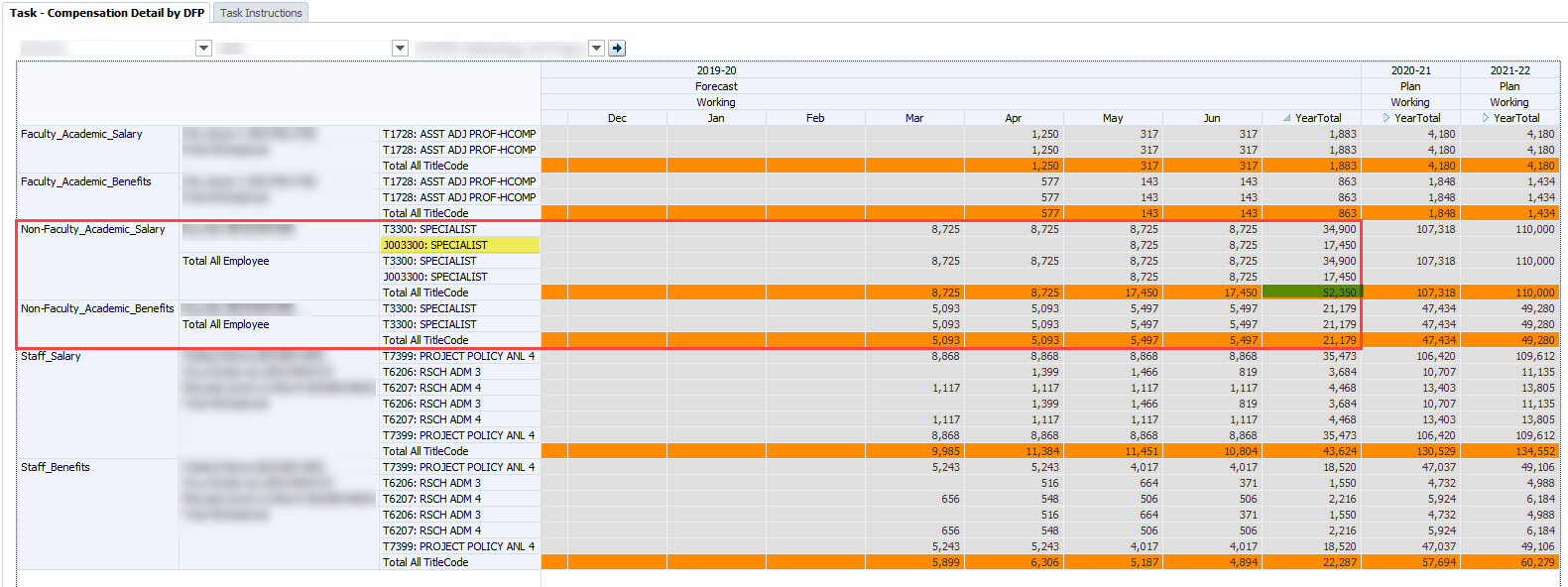
Planners receive the below error message when adding a new TBH in the TBH Landing Page form in Smart View. This issue is still under investigation. Please use the TBH Landing Page form in the web in the meantime.
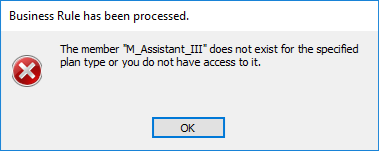
There is sometimes an issue if all of the following is true:
- You are using Smart View to Add Account; and
- Use Aliases is enabled in the Member Selection options; and
- The account includes a comma “,” and/or “&” follow by a space then, you may receive an error saying ‘The member does not exist for the specified plan type or you do not have access to it. The error stems from Excel reading the comma and/or & as code to split the alias into two lines rather than one.
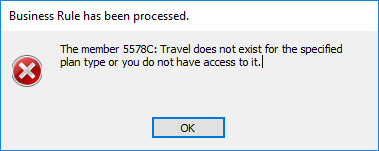
To resolve, you can either:
- Add quotation marks to the account name and alias. Click Ok.
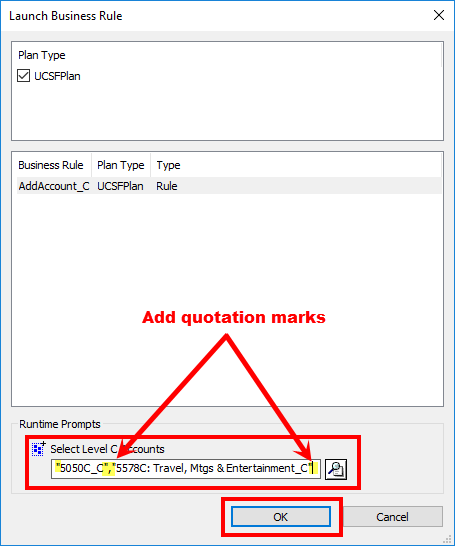
OR
- Delete the alias name and click Ok.
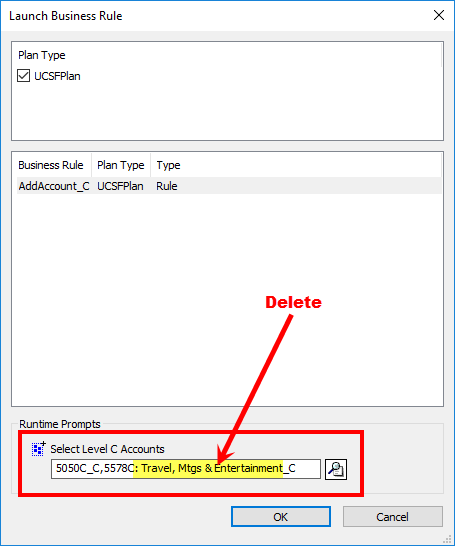
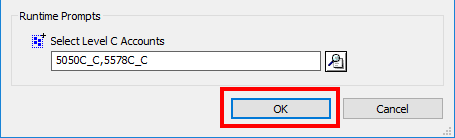
If you try to connect a saved Smart View workbook to the Revenue and Expense – Level C form, you will encounter an error. The reason is when we modified the Task List to include the Forecast Approved Revenue and Expense Level C form, the Task List automatically changed a different number next to the Revenue and Expense Level C form’s name. As a result, this changes the path of where the form was originally saved.
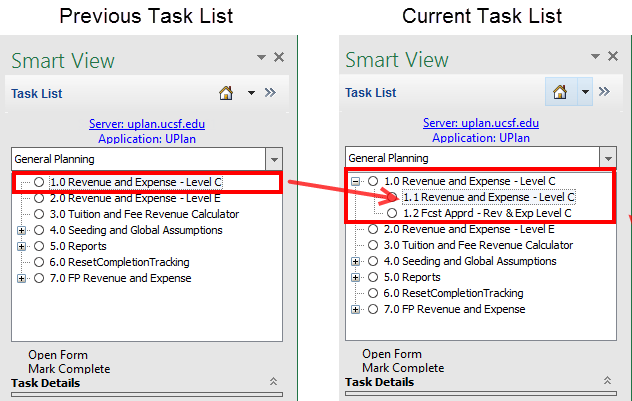
The workaround is to either:
- Reload each worksheet from the Smart View panel on the right by connecting to 1.1 Revenue and Expense – Level C or 1.2 Fcst Apprd – Rev & Exp Level C Form > Change POV to match the DFP in the worksheet name > Refresh. (As a reminder, this would erase any saved formulas in your worksheet unless you copy/pasted them out and back after refreshing the form).
- Recreate all workbooks/worksheets from scratch, copy/pasting any formulas you may have saved.
Due to an Oracle bug, some planners were encountering an error message when opening the UPlan Web and Smart View Revenue and Expense form. A one-time workaround is to navigate to the Revenue and Expense form via Completion Tracking. See screenshots below:
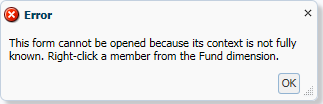
UPlan Web:
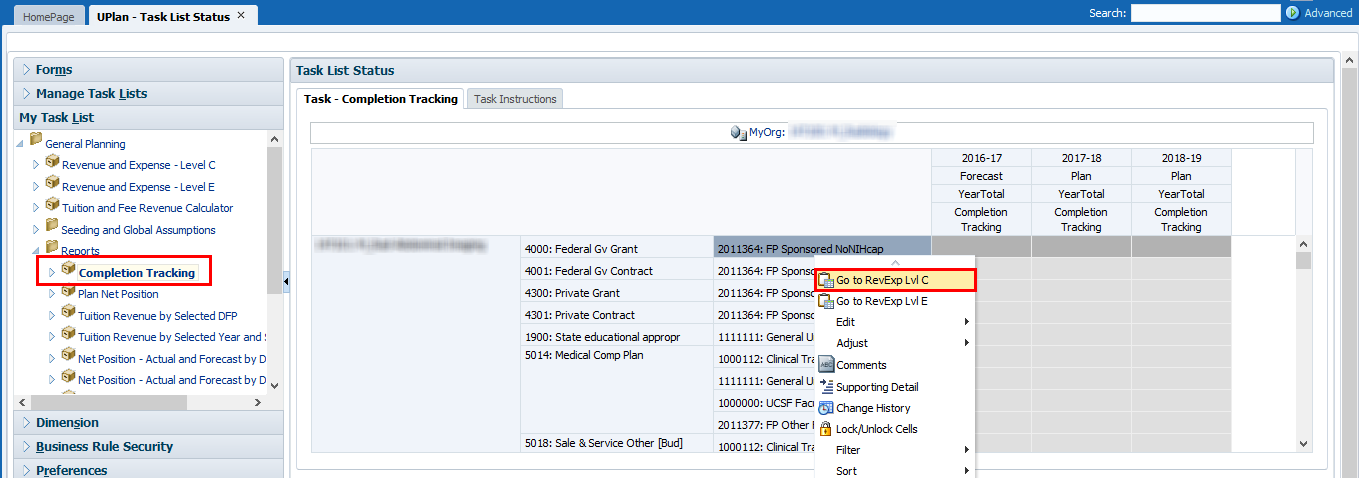
Smart View:
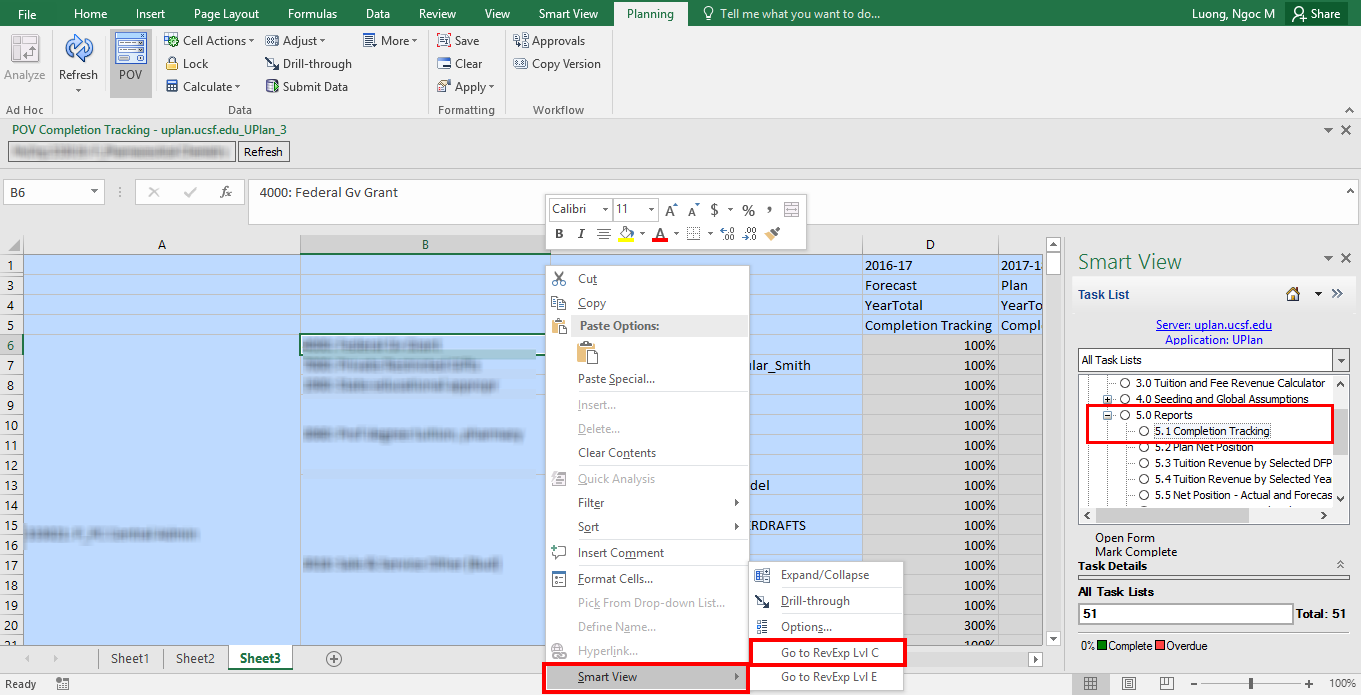
If you are using Smart View to use the Drill Through functionality and your default browser is FireFox you will encounter an error. There are a couple of workarounds to this issue:
- Use UPlan web to use Drill Through > Export to Excel if need to copy/paste to Smart View; or
- Change your default browser to Internet Explorer by opening IE > Tools > Internet Options > Programs > click Make Default > click Ok > close IE.
There is an issue with the distribution dollar calculation for employees with lateral transfers but a different salary level (i.e. same title code, different salary) from one Home DeptID to another Home DeptID. The dollars are currently incorrectly calculating from the old Home DeptID salary level.
When planners navigate to the individual employee composite form from another form, they may not be brought directly to the chosen employee. Likewise, when planners navigate to the Compensation by DFP report from the Revenue and Expense form, they may not be directly to the chosen DFP. There is an Oracle bug associated with the proposed resolution so this issue will not be resolved until Oracle releases the fix in the next patch.
The 2016-17/Plan/Base&Neg Dist (%) column on the “Empl Landing Page” form may be missing the distribution percentages that were entered for employees. There is no impact to the integration of employee data to General Planning or any other employee forms or reports. This issue continues to be under investigation though seems to have impacted only one DeptID.
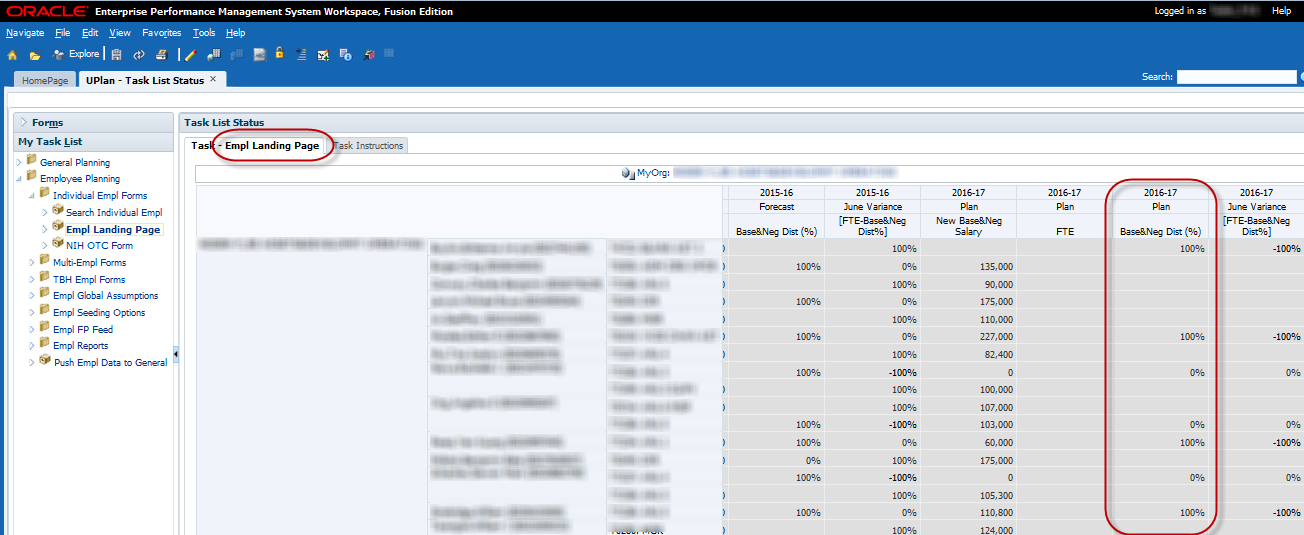
Updated on 02/21/2025

